Designing a website involves several key steps to ensure it is functional, appealing, and user-friendly
- Planning and Strategy
Before starting web design, it’s crucial to plan thoroughly. This step ensures your site aligns with your goals and serves your audience effectively.
Define Your Website’s Purpose
Clarify the purpose of your site (e.g., online store, blog, portfolio). This will shape the design and functionality.
E-commerce sites need product pages, payment gateways, and smooth navigation.
Blogs focus on readability and easy access to archives.
Service-based sites require clear calls to action and contact forms.
Identify Your Target Audience
Understanding your audience guides design decisions. Consider their needs and the experience they expect.
Who is your ideal visitor?
What are their needs?
What kind of experience will they expect?
Set Clear Goals for Your Website
Set measurable goals like increasing traffic, generating leads, or building an email list. Align your web design to achieve these goals.
Use CTAs, lead magnets, and contact forms to support goals.
Image Suggestion: List or diagram of website goals (e.g., sales, leads).
Plan Your Website Structure and Sitemap
Create a sitemap with pages like Home, About, Services, Blog, and Contact. Organize them for easy navigation with a clear menu and footer.
Research Competitors
Study competitors’ websites to gain insights into design trends, layout, and content strategies. Use this research to fill gaps and improve your website.
Decide on the Essential Features
Determine key features your website needs, such as contact forms, social media integration, e-commerce, or blog functionality. Ensure they align with your audience and goals.
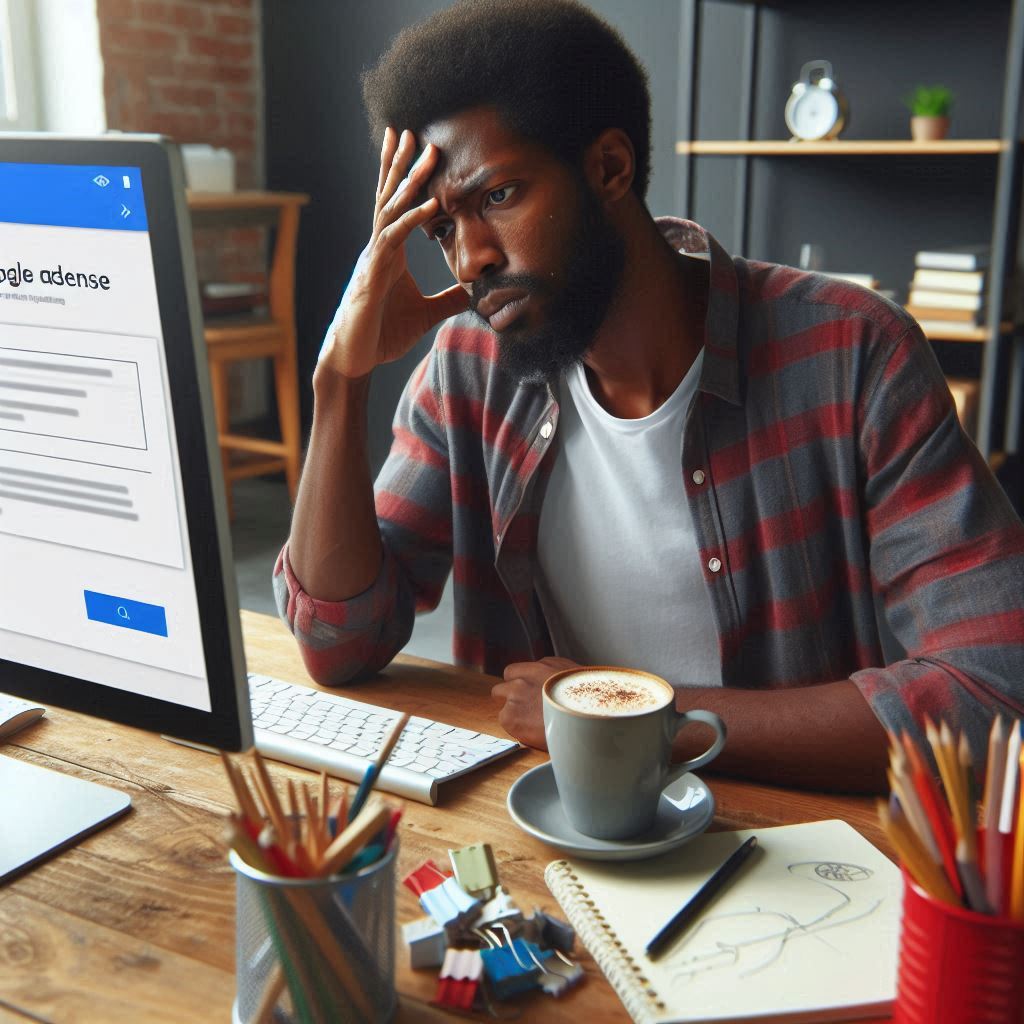
2. Choosing a Website Platform
1. WordPress
WordPress is one of the most popular platforms for web design, offering flexibility and a vast library of plugins and themes. It’s suitable for blogs, e-commerce, and professional websites.
Selecting the right platform is one of the most important decisions in web design. Your platform determines how easy it is to build, manage, and scale your website. There are several options available, each with unique advantages depending on your needs and technical skills. Here’s how to choose the right one.
Pros: Highly customizable, SEO-friendly, large community support, thousands of plugins.
Cons: Requires some technical knowledge for customization, frequent updates needed.
2. Wix
Wix is a beginner-friendly, drag-and-drop website builder perfect for small businesses or personal websites. It offers an intuitive interface and does not require any coding knowledge.
Pros: Easy to use, no coding required, built-in hosting.
Cons: Limited customization compared to other platforms, less control over SEO.
Image Suggestion: Wix drag-and-drop editor interface showcasing its simplicity.
3. Squarespace
Squarespace is known for its elegant design templates, making it a great choice for creative professionals such as photographers and designers. It’s perfect for those who want a visually stunning site with minimal effort.
Pros: Beautiful, professional templates, excellent for portfolio websites.
Cons: Limited flexibility for advanced customizations, fewer third-party integrations.
4. Shopify
For those focusing on e-commerce, Shopify is a top choice. It is designed specifically for online stores, with tools for managing products, inventory, payments, and shipping.
Pros: Optimized for e-commerce, secure and scalable, integrated payment gateways.
Cons: Monthly fees can add up, less flexibility for non-e-commerce sites.
5. Weebly
Weebly is a simple website builder with drag-and-drop functionality, suitable for small businesses and personal websites. It also offers basic e-commerce capabilities.
Pros: Easy to use, built-in e-commerce, low-cost options.
Cons: Limited design flexibility, fewer advanced features compared to WordPress or Shopify.
Image Suggestion: Weebly’s simple editor highlighting its drag-and-drop interface.
How to Choose the Right Platform
When choosing the right platform for your web design, consider:
Ease of use: Are you comfortable with coding, or do you prefer a drag-and-drop builder?
Scalability: Will your website need to grow with your business?
Customization: How much design flexibility do you need?
Cost: What is your budget for hosting, themes, and plugins?
3. Website Layout and Structure
A well-designed website layout and structure are key to creating an intuitive user experience and improving SEO rankings. Here’s how you can create an effective layout for your site:
- Simple and Intuitive Layout
Your website should be clean and easy to navigate. Visitors should instantly understand where to go for key information.
Use a consistent header with a navigation menu across all pages.
Include a footer with important links, contact info, and social media icons.
Avoid unnecessary clutter that can confuse or distract users.
- Plan Your Sitemap
The structure of your website, also known as the sitemap, determines how pages are organized. A good sitemap not only improves user experience but also helps search engines crawl your site effectively.
Start with the homepage, linking to important sections like About, Services, Blog, and Contact.
Use logical categories and subcategories to organize your content. For instance, e-commerce sites can categorize products under “Electronics,” “Clothing,” etc.
Implement internal linking between pages to enhance navigation and boost SEO.
- Mobile-Friendly Design
With mobile users on the rise, your website must adapt seamlessly to different screen sizes.
Design with a mobile-first approach to ensure smooth navigation on smaller screens.
Make sure menus, text, and images automatically resize to fit various devices.
- Effective Navigation
A user-friendly navigation system ensures visitors can find what they need without confusion.
Primary Navigation: Feature main pages like Home, About, Services, and Contact in a top menu.
Secondary Navigation: Use the footer for secondary pages like Privacy Policy or Terms of Service.
- Visual Hierarchy
Visual hierarchy guides users through your website’s content by prioritizing the most important elements.
Headlines should stand out with bold fonts and larger sizes.
Use contrasting colors for buttons like “Buy Now” or “Sign Up” to grab attention.
Add sufficient whitespace to make the layout easy to read.
- Consistent Design
Consistency in design builds trust and makes your website look professional.
Stick to 2-3 main colors that reflect your brand identity.
Limit your font selection to 1-2 font families for a clean and uniform appearance.\
By following these steps, you’ll create a website layout and structure that enhances the user experience, making it easy for visitors to navigate while also optimizing your site for search engines.
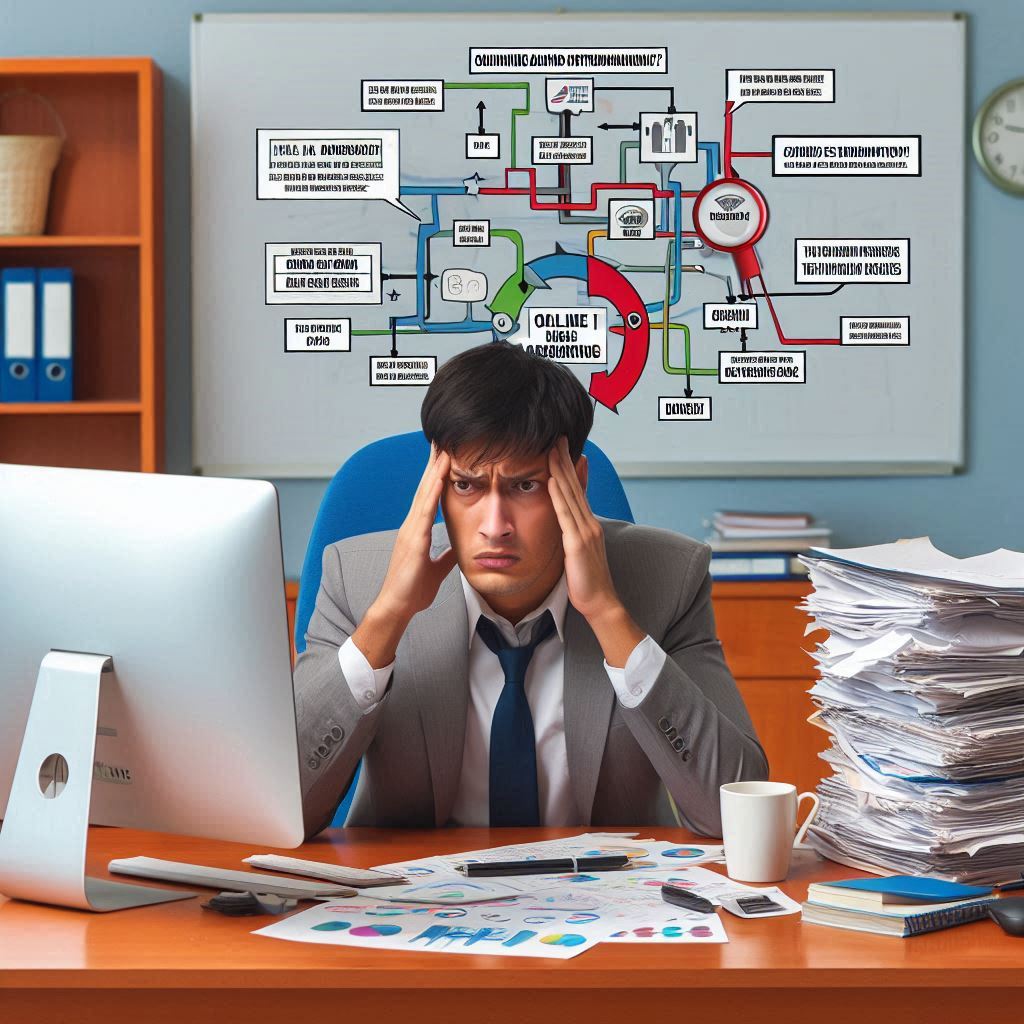
4. Visual Design and Branding
The visual design and branding of your website play a critical role in making a strong first impression. A well-thought-out design ensures that your website is visually appealing and aligns with your brand’s identity. Key elements like color schemes, typography, and imagery should be consistent throughout the site to create a cohesive look. These design choices help build trust and recognition with your audience.
Strong branding differentiates your website from competitors. It should reflect your brand’s personality and values, from the logo to the overall aesthetic. A clear, professional logo, paired with a consistent visual style, strengthens your brand’s presence and helps users connect emotionally with your business.
To enhance user engagement, ensure the site design is clean, uncluttered, and easy to navigate. Focus on using high-quality images, properly placed to complement the content. For example, an image of your logo and brand colors in the header will establish brand identity, while icons or relevant images in blog posts or service sections will enhance the user experience. These elements should comply with AdSense guidelines, ensuring a professional, well-structured layout.
5. Content Creation and Optimization
Effective content creation and optimization are key elements of web design that impact user engagement and search engine rankings. When creating content, focus on delivering value to your audience by addressing their needs, questions, and interests. Use a consistent tone and style that reflects your brand, ensuring that all text is easy to read and understand. Well-written, high-quality content helps keep visitors on your website longer, improving the chances of conversions and increasing traffic.
Optimizing your content for SEO is equally important. Incorporate the focus keyword, such as “web design,” naturally throughout your text, in headings, and meta descriptions to help search engines identify your content’s relevance. Ensure your images have descriptive alt text and that your content includes internal and external links to improve user navigation and search engine indexing. Adding images, like charts or infographics, can make content more engaging and easier to digest.
Regularly updating and refreshing your content keeps it relevant and enhances your website’s performance. Include new information, trends, or resources to maintain its value to your audience. Optimizing your site with fresh content ensures that you comply with Google AdSense policies, increasing your chances of approval. An image showing a process of content optimization or an infographic summarizing key SEO strategies would be beneficial to complement this section.
6. SEO and Website Performance
Search engine optimization (SEO) and website performance are key factors in ensuring your website ranks well and delivers a seamless user experience. To improve SEO, focus on optimizing your content with the right keywords, like “web design,” throughout headings, meta descriptions, and alt texts. Search engines favor websites that provide valuable, relevant content, so updating your blog regularly with well-researched articles can boost your rankings.

Website performance, including loading speed and mobile responsiveness, plays a significant role in both SEO and user retention. Slow-loading websites can frustrate users and cause high bounce rates, negatively impacting search engine rankings. Utilize image compression, minify CSS and JavaScript files, and invest in reliable web hosting to maintain fast loading speeds.
It’s essential to monitor your website’s SEO and performance with tools like Google Analytics or PageSpeed Insights. Regular analysis helps identify issues, allowing you to improve user experience while adhering to Google AdSense policies. For visuals, include a speed test comparison image or SEO performance chart to demonstrate website efficiency. These will help visually support the importance of SEO and performance.
7. Testing and Launch
Before launching your website, thorough testing is essential to ensure everything functions smoothly. Testing should cover multiple areas, such as checking for broken links, ensuring all buttons and forms work correctly, and verifying that the layout is consistent across devices and browsers. You can use tools like Google’s Mobile-Friendly Test to ensure your site performs well on different screen sizes. Proper testing prevents user frustration and guarantees a positive experience for visitors.
Another critical aspect of web design is testing for speed and performance. Slow websites often result in high bounce rates and poor SEO rankings. Conduct speed tests using tools like Google PageSpeed Insights to identify areas for improvement, such as image compression or code optimization. A fast-loading website will enhance user experience and is more likely to be approved for Google AdSense.
Once testing is complete, it’s time to launch your website. Make sure you’ve set up Google Analytics, SEO tools, and any necessary plugins for tracking and optimization. After launch, continue monitoring your site’s performance and user feedback to make necessary adjustments. A successful website launch, paired with ongoing optimization, will improve search rankings and AdSense approval. For visuals, consider adding an image of a website launch checklist or a speed test result comparison to illustrate thorough testing.

8. Maintenance and Updates
Maintaining and regularly updating your website is critical to ensuring long-term success in both user experience and SEO performance. A well-maintained website improves security, prevents broken links, and ensures all features function correctly. Regular updates also keep your site compatible with the latest browsers and devices, which is crucial for a seamless user experience. Make sure to frequently review your website design, especially in terms of responsiveness and navigation.
Website content should also be updated regularly. Keeping your blog and other sections fresh with new articles, product updates, or services boosts your SEO rankings. By consistently adding value to your website, you encourage more visitors to engage with your content, helping to increase traffic and improve search engine visibility. This is important for attracting advertisers and meeting Google AdSense standards.
Additionally, monitoring your website’s performance with tools like Google Analytics or SEO auditing tools helps identify areas for improvement. Timely updates to address any issues will enhance user satisfaction and help maintain your AdSense approval. Consider adding a visual, such as a graphic showing routine maintenance tasks or a timeline of scheduled updates, to reinforce the importance of keeping your site up to date.
My latest post Essential Soft skills